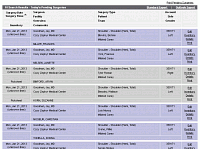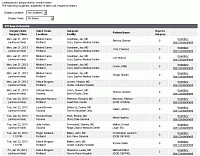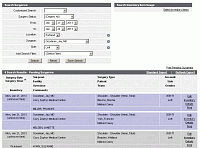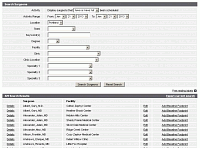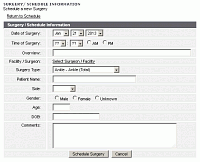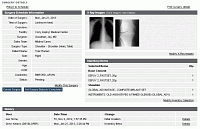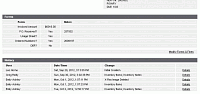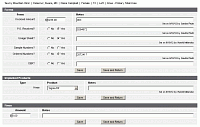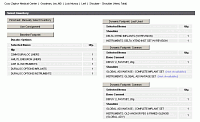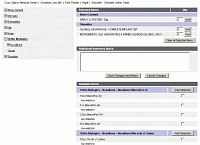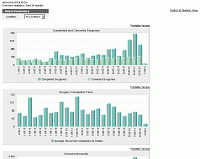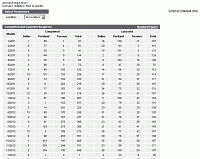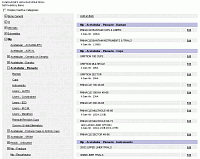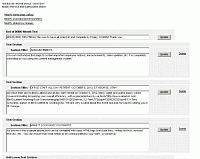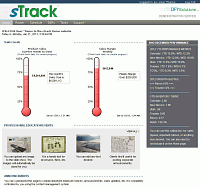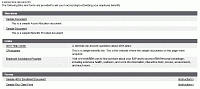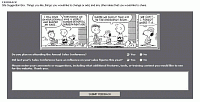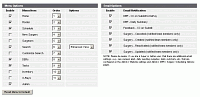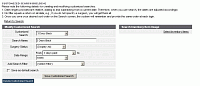sTrack allows you to connect, in real time, your office and field representatives. Any change made to a surgery immediately notifies all applicable team members. This allows your staff, on a computer or any mobile device, to stay connected and in sync.
sTrack is a web-based service, which means that you have no software to install, no headaches from different computers, and more time to concentrate on the important aspects of your business.
Examine some of the outstanding features that make sTrack the software that can help grow your business the way you want.
(Click on any of the thumbnails below to view a full screenshot.)
Task Management
|
The biggest feature of sTrack is it's ability to show each user the information they need now. The default Schedule displays the surgeries they need to be concerned about today. Color coding allows for a visual scan to check that surgeries have inventory selected.
Other tasks are displayed in a simplified version of the schedule screen. Surgeries that need Inventory, surgeries that need x-rays, and completed surgeries that need post-surgery information can help keep your business efficiency to a maximum and confusion to a minimum.
| ||
Searching Capabilities
|
A powerful search screen that allows one to add or remove filters makes it easy to find groups of surgeries past or present, or track down a single surgery. Search filter parameters can be saved for each user, allowing them to perform the same searches with different dates repeatedly. Search results can be exported or reformatted in a printer-friendly view.
Surgeons can be searched for and managed with a search screen that allows one to find what they need fast. Surgeon results can be exported or displayed in a printable mailing label format saving tons of time and trouble.
| ||
Surgery Scheduling
|
Creation of surgeries is fast and intuitive by having a single form where most of the surgery details can be entered at once.
Once a surgery is created, sTrack allows one to see all of the details of that surgery on one clear screen. Surgery details, inventory, and associated x-rays can be reviewed quickly and adjusted as necessary.
| ||
Surgery Modification
|
Any adjustments made to a surgery are tracked so that due diligence can be maintained. All surgery modifications are recorded with a timestamp so you can see who changed what, and when.
Post-surgery information and paperwork is controlled from a single screen that makes it easy to keep track of what is needed.
| ||
Surgery Inventory
|
Inventory selection is made much simpler by allowing users to create an inventory "footprint" for a surgeon that can be applied with a single mouse click. Multiple footprints can be created for a surgeon, and the system keeps track of both the last used inventory picklist and the most used inventory picklist.
Inventory selections can be created or adjusted manually through an intuitive selection screen. Email notifications are sent any time a surgery inventory selection is modified to all necessary parties. This minimizes errors, shortages, and overruns at surgery time.
| ||
Data Statistics
|
Multiple screens that show relevent data on operations. Four pages of graphs show, at a glance, which surgeons and inventory are being used most, which sales teams are the most productive, and statistical trends for the previous two years.
Statistics can also be displayed and fully exported in a pure numerical format to allow for your own analysis.
| ||
Streamlined Administration
|
Managing Surgeons, Inventory, Surgery Schedules, and your Sales Force can be a daunting task. sTrack makes this job easier by having discrete administrative pages designed to make it all a simple and painless process.
You have extensive control over your content management. From the page titles to the entire sales infrastructure, you have firm control allowing you to concentrate on what's important – your business.
| ||
Custom Look and Feel
|
The fist page a user sees when logging in is a screen that allows you to display notices, important information, an image slide show, and thermometer graphs that can display the current status of your business. All content is managed by you.
We can customize the look and feel of your experience to contain your logos and color schemes. We feel it is your site, so it should look the way you want.
| ||
Intranet
|
sTrack has a built in Intranet that allows you to easily create one place for your employees to find resources, links, training materials, and forms.
Also included is a customizable feedback screen to allow employees to answer questions and leave suggestion-box style comments.
| ||
User Control
|
Each user can tailor aspects of the system interface to make it specific for their needs. This allows for each user to have an experience that is clean, simple, and most importantly, relevant.
Users can also build "named searches" that allow them to save their most commonly used search parameters.
| ||